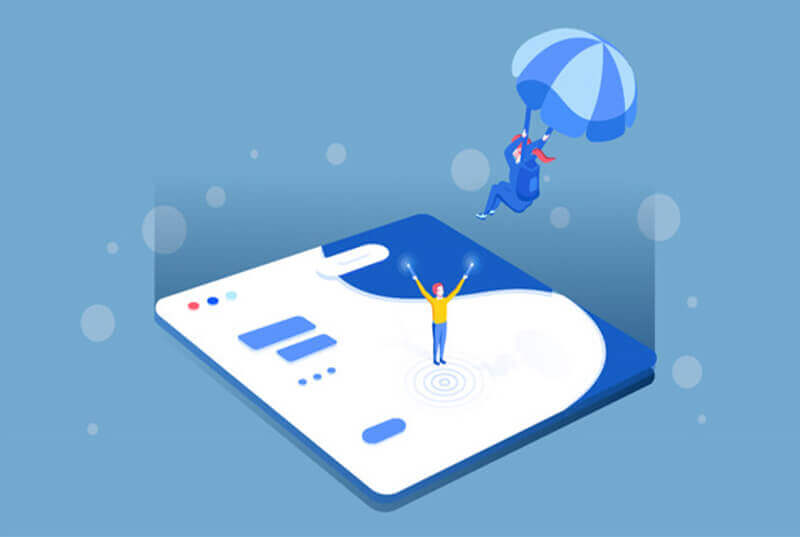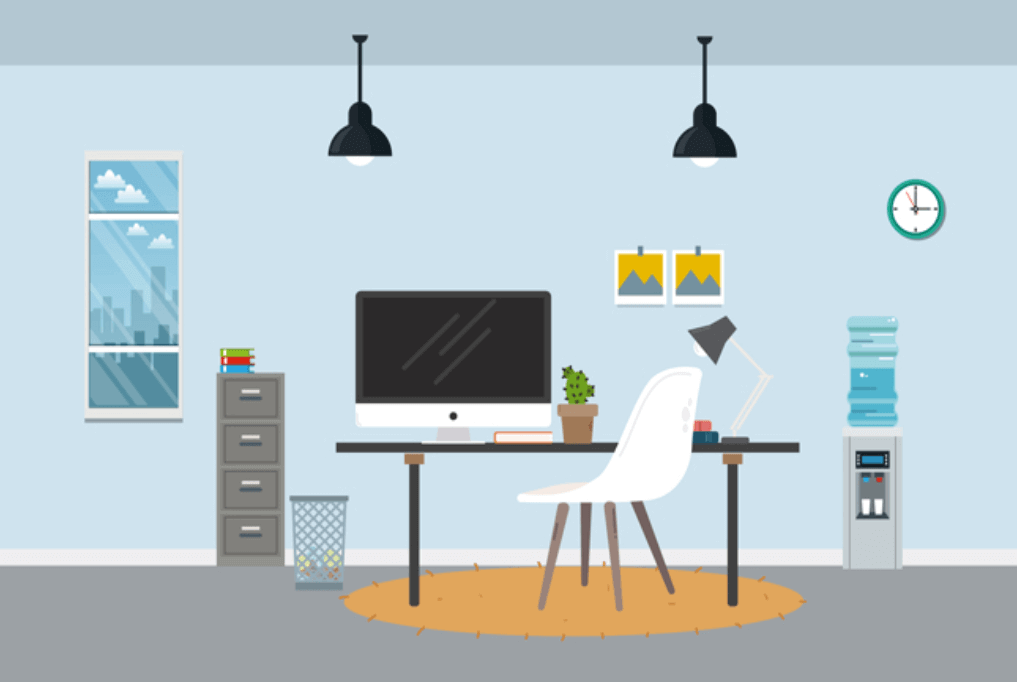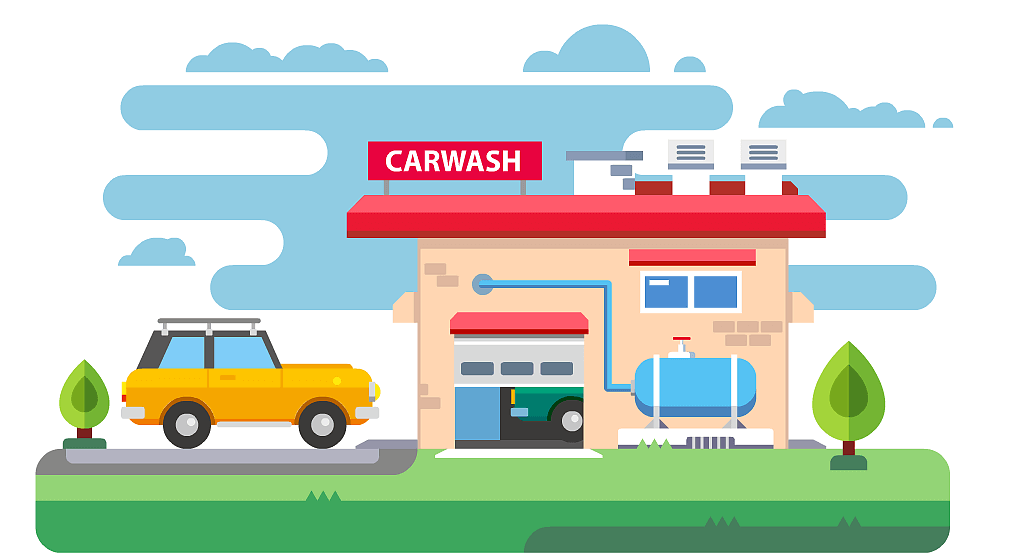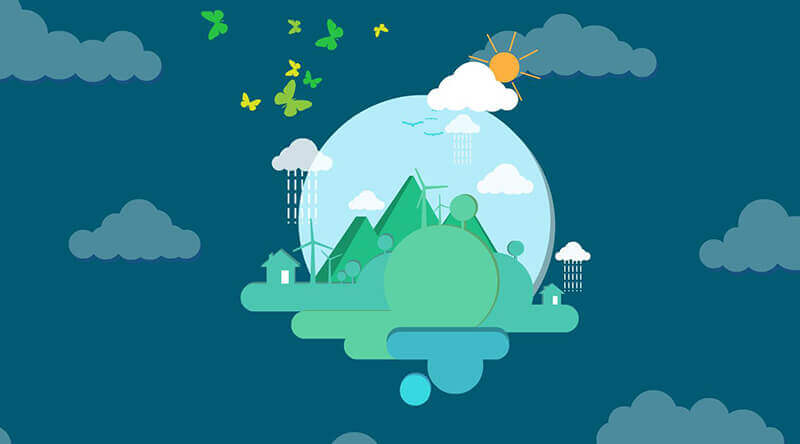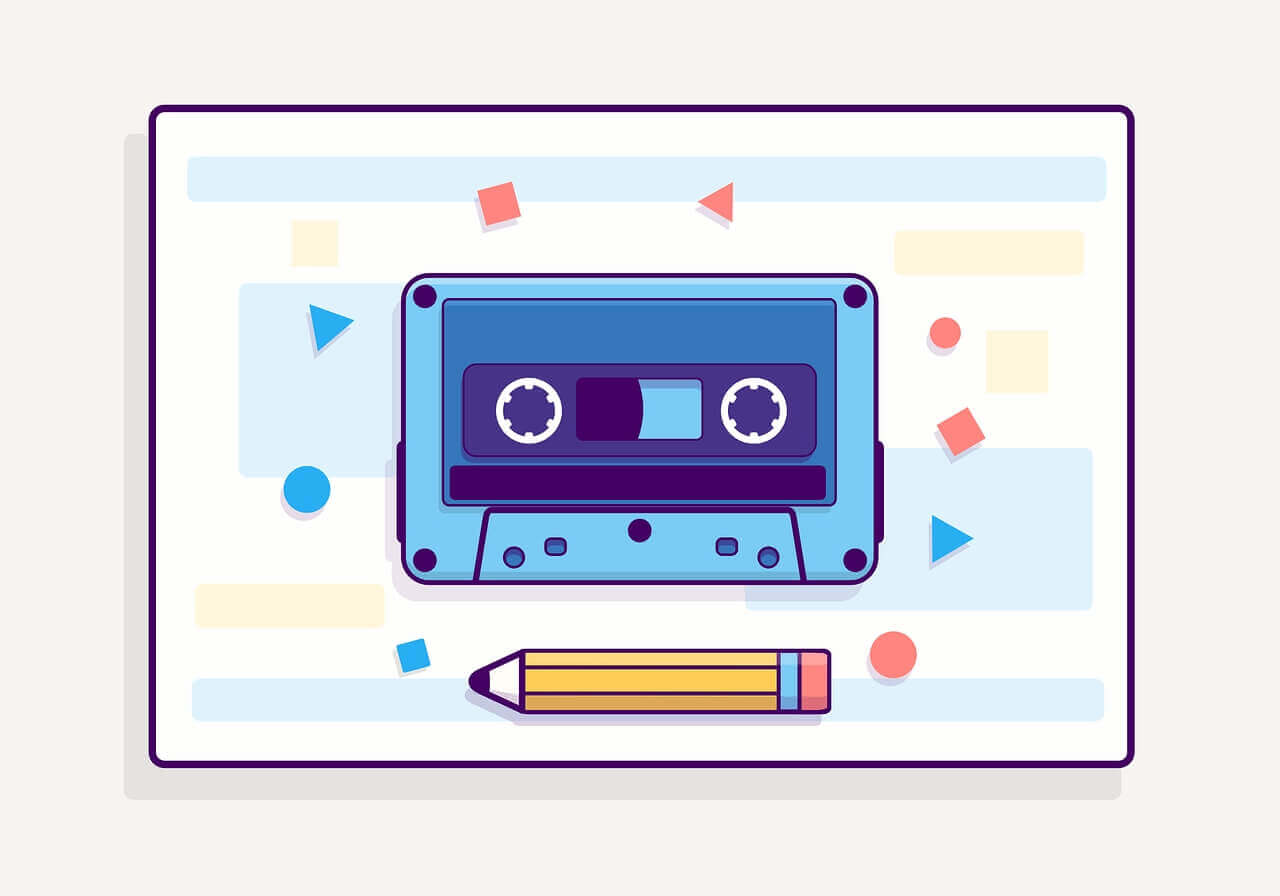标签搜索
搜索到
26
篇与
的结果
-
 import 语句用于导入模块中,是否需要使用花括号 在 JavaScript 和 TypeScript 中,import 语句用于导入模块中的导出内容。是否需要使用花括号取决于导入的内容是默认导出还是命名导出。默认导出 (Default Export)如果你导入的是模块的默认导出内容,则不需要使用花括号。每个模块只能有一个默认导出。示例// 导出 export default function myDefaultFunction() { console.log("This is a default function"); } // 导入 import myFunction from "./myModule"; myFunction(); // 调用默认导出的函数命名导出 (Named Export)如果你导入的是模块的命名导出内容,则需要使用花括号来指定要导入的命名导出项。模块可以有多个命名导出。示例// 导出 export function namedFunction1() { console.log("This is named function 1"); } export function namedFunction2() { console.log("This is named function 2"); } // 导入 import { namedFunction1, namedFunction2 } from "./myModule"; namedFunction1(); // 调用命名导出的函数 1 namedFunction2(); // 调用命名导出的函数 2重命名导入内容你可以在导入时使用 as 关键字对导入的内容进行重命名。示例import { namedFunction1 as func1, namedFunction2 as func2 } from "./myModule"; func1(); func2();导入所有导出内容你可以使用通配符 * 导入模块中的所有导出内容,并将其作为对象处理。这种方式导入的是一个模块对象,所有命名导出的内容都作为该对象的属性。示例import * as myModule from "./myModule"; myModule.namedFunction1(); myModule.namedFunction2();导入模块对象如果你想要导入整个模块作为一个对象,可以使用 import 关键字后跟模块名。这种方式不常用,但有时会用于特定场景(如动态导入)。示例import myModule from "./myModule"; // 注意:这种方式导入的是模块的默认导出内容 // 如果没有默认导出,可能会得到一个包含命名导出的对象TypeScript 中的类型声明文件如果你在 TypeScript 中导入一个模块,而该模块没有类型声明文件,你可能需要创建一个类型声明文件来定义模块的接口。这有助于类型检查和代码补全。示例// myModule.d.ts export default function myDefaultFunction(): void; export function namedFunction1(): void; export function namedFunction2(): void;导入模块的特殊情况在某些情况下,你可能想要导入模块的类型定义而不需要实际使用其运行时值。这时,你可以使用 import type 语法(TypeScript 特定)来导入类型定义。示例import type { MyType } from "./types";总结来说,是否需要在 import 语句中使用花括号取决于你要导入的内容是默认导出还是命名导出。默认导出不需要花括号,而命名导出需要使用花括号来指定具体的导出项。
import 语句用于导入模块中,是否需要使用花括号 在 JavaScript 和 TypeScript 中,import 语句用于导入模块中的导出内容。是否需要使用花括号取决于导入的内容是默认导出还是命名导出。默认导出 (Default Export)如果你导入的是模块的默认导出内容,则不需要使用花括号。每个模块只能有一个默认导出。示例// 导出 export default function myDefaultFunction() { console.log("This is a default function"); } // 导入 import myFunction from "./myModule"; myFunction(); // 调用默认导出的函数命名导出 (Named Export)如果你导入的是模块的命名导出内容,则需要使用花括号来指定要导入的命名导出项。模块可以有多个命名导出。示例// 导出 export function namedFunction1() { console.log("This is named function 1"); } export function namedFunction2() { console.log("This is named function 2"); } // 导入 import { namedFunction1, namedFunction2 } from "./myModule"; namedFunction1(); // 调用命名导出的函数 1 namedFunction2(); // 调用命名导出的函数 2重命名导入内容你可以在导入时使用 as 关键字对导入的内容进行重命名。示例import { namedFunction1 as func1, namedFunction2 as func2 } from "./myModule"; func1(); func2();导入所有导出内容你可以使用通配符 * 导入模块中的所有导出内容,并将其作为对象处理。这种方式导入的是一个模块对象,所有命名导出的内容都作为该对象的属性。示例import * as myModule from "./myModule"; myModule.namedFunction1(); myModule.namedFunction2();导入模块对象如果你想要导入整个模块作为一个对象,可以使用 import 关键字后跟模块名。这种方式不常用,但有时会用于特定场景(如动态导入)。示例import myModule from "./myModule"; // 注意:这种方式导入的是模块的默认导出内容 // 如果没有默认导出,可能会得到一个包含命名导出的对象TypeScript 中的类型声明文件如果你在 TypeScript 中导入一个模块,而该模块没有类型声明文件,你可能需要创建一个类型声明文件来定义模块的接口。这有助于类型检查和代码补全。示例// myModule.d.ts export default function myDefaultFunction(): void; export function namedFunction1(): void; export function namedFunction2(): void;导入模块的特殊情况在某些情况下,你可能想要导入模块的类型定义而不需要实际使用其运行时值。这时,你可以使用 import type 语法(TypeScript 特定)来导入类型定义。示例import type { MyType } from "./types";总结来说,是否需要在 import 语句中使用花括号取决于你要导入的内容是默认导出还是命名导出。默认导出不需要花括号,而命名导出需要使用花括号来指定具体的导出项。 -
 npm login为什么一直跳到要注册cnpm,就是要登录npm,怎么登不了? 当使用 npm login 时一直跳到要注册 cnpm ,并且无法正常登录 npm,可能由以下几种原因导致,下面为你详细分析并给出解决办法。1. npm 源被设置为 cnpm 源cnpm 是淘宝镜像源的命令行工具,若你的 npm 源被设置成了 cnpm 源,执行 npm login 时就可能出现异常跳转。解决办法你可以通过以下命令查看当前 npm 源:npm config get registry若输出为类似 https://registry.npmmirror.com 或其他淘宝镜像源地址,就需要将其切换回 npm 官方源:npm config set registry https://registry.npmjs.org2. 全局配置文件被修改有时候,全局的 .npmrc 文件可能被修改,从而影响了 npm 的正常使用。解决办法你可以编辑全局 .npmrc 文件,移除可能存在的非官方源配置。Windows 系统:该文件通常位于 C:\Users\你的用户名\.npmrc 。Linux 或 macOS 系统:该文件一般在 ~/.npmrc 。使用文本编辑器打开该文件,删除其中所有内容或者只保留以下内容:registry=https://registry.npmjs.org3. 网络问题网络问题也可能导致无法正常登录 npm 。比如,你的网络环境可能限制了对 npm 官方源的访问。解决办法检查网络连接:确保你的网络连接正常,并且没有被防火墙或代理限制。使用代理:若你处于受限制的网络环境,可以配置代理来访问 npm 官方源。例如,使用以下命令配置代理:npm config set proxy http://proxy.example.com:8080 npm config set https-proxy http://proxy.example.com:8080请将 http://proxy.example.com:8080 替换为你实际的代理地址和端口。若不需要代理,可以使用以下命令移除代理配置:npm config delete proxy npm config delete https-proxy4. 尝试重新登录在完成上述操作后,再次尝试登录 npm :npm login按照提示输入你的 npm 用户名、密码和邮箱,若一切正常,就能成功登录。
npm login为什么一直跳到要注册cnpm,就是要登录npm,怎么登不了? 当使用 npm login 时一直跳到要注册 cnpm ,并且无法正常登录 npm,可能由以下几种原因导致,下面为你详细分析并给出解决办法。1. npm 源被设置为 cnpm 源cnpm 是淘宝镜像源的命令行工具,若你的 npm 源被设置成了 cnpm 源,执行 npm login 时就可能出现异常跳转。解决办法你可以通过以下命令查看当前 npm 源:npm config get registry若输出为类似 https://registry.npmmirror.com 或其他淘宝镜像源地址,就需要将其切换回 npm 官方源:npm config set registry https://registry.npmjs.org2. 全局配置文件被修改有时候,全局的 .npmrc 文件可能被修改,从而影响了 npm 的正常使用。解决办法你可以编辑全局 .npmrc 文件,移除可能存在的非官方源配置。Windows 系统:该文件通常位于 C:\Users\你的用户名\.npmrc 。Linux 或 macOS 系统:该文件一般在 ~/.npmrc 。使用文本编辑器打开该文件,删除其中所有内容或者只保留以下内容:registry=https://registry.npmjs.org3. 网络问题网络问题也可能导致无法正常登录 npm 。比如,你的网络环境可能限制了对 npm 官方源的访问。解决办法检查网络连接:确保你的网络连接正常,并且没有被防火墙或代理限制。使用代理:若你处于受限制的网络环境,可以配置代理来访问 npm 官方源。例如,使用以下命令配置代理:npm config set proxy http://proxy.example.com:8080 npm config set https-proxy http://proxy.example.com:8080请将 http://proxy.example.com:8080 替换为你实际的代理地址和端口。若不需要代理,可以使用以下命令移除代理配置:npm config delete proxy npm config delete https-proxy4. 尝试重新登录在完成上述操作后,再次尝试登录 npm :npm login按照提示输入你的 npm 用户名、密码和邮箱,若一切正常,就能成功登录。 -
 如何理解 JS 的异步? 参考:JS是一门单线程的语言,这是因为它运行在浏览器的渲染主线程中,而渲染主线程只有一个。而渲染主线程承担着诸多的工作,渲染页面、执行 JS 都在其中运行。如果使用同步的方式,就极有可能导致主线程产生阻塞,从而导致消息队列中的很多其他任务无法得到执行。这样一来,一方面会导致繁忙的主线程白白的消耗时间,另一方面导致页面无法及时更新,给用户造成卡死现象。所以浏览器采用异步的方式来避免。具体做法是当某些任务发生时,比如计时器、网络、事件监听,主线程将任务交给其他线程去处理,自身立即结束任务的执行,转而执行后续代码。当其他线程完成时,将事先传递的回调函数包装成任务,加入到消息队列的末尾排队,等待主线程调度执行。在这种异步模式下,浏览器永不阻塞,从而最大限度的保证了单线程的流畅运行。
如何理解 JS 的异步? 参考:JS是一门单线程的语言,这是因为它运行在浏览器的渲染主线程中,而渲染主线程只有一个。而渲染主线程承担着诸多的工作,渲染页面、执行 JS 都在其中运行。如果使用同步的方式,就极有可能导致主线程产生阻塞,从而导致消息队列中的很多其他任务无法得到执行。这样一来,一方面会导致繁忙的主线程白白的消耗时间,另一方面导致页面无法及时更新,给用户造成卡死现象。所以浏览器采用异步的方式来避免。具体做法是当某些任务发生时,比如计时器、网络、事件监听,主线程将任务交给其他线程去处理,自身立即结束任务的执行,转而执行后续代码。当其他线程完成时,将事先传递的回调函数包装成任务,加入到消息队列的末尾排队,等待主线程调度执行。在这种异步模式下,浏览器永不阻塞,从而最大限度的保证了单线程的流畅运行。 -

-

-
 防抖与节流 防抖与节流的区别:虽然防抖和节流都是优化高频率事件的方法,但它们有不同的侧重点:防抖(Debouncing):在特定时间内只执行一次函数,时间段内的重复调用会重新计时。适用于搜索输入、窗口调整大小等事件。节流(Throttling):限制函数在特定时间内执行的次数。适用于滚动事件、鼠标移动等。<script> function debounce(func, wait) { let timeout; return function (...args) { const context = this; clearTimeout(timeout); timeout = setTimeout(() => { func.apply(context, args); }, wait); }; } // 定义需要防抖的函数 function handleResize() { console.log('Window resized'); } // 创建防抖函数,设置等待时间为 300 毫秒 const debouncedResize = debounce(handleResize, 300); // 添加事件监听器 window.addEventListener('resize', debouncedResize); // 定义需要防抖的函数 function handleInput(event) { console.log('Input value:', event.target.value); } // 创建防抖函数,设置等待时间为 500 毫秒 const debouncedInput = debounce(handleInput, 500); // 添加事件监听器 // const inputElement = document.querySelector('input'); // inputElement.addEventListener('input', debouncedInput); // 节流函数实现 function throttle(func, wait) { let timeout; let lastRun = 0; return function (...args) { const context = this; const now = Date.now(); if (now - lastRun >= wait) { lastRun = now; func.apply(context, args); } else { clearTimeout(timeout); timeout = setTimeout(() => { lastRun = Date.now(); func.apply(context, args); }, wait - (now - lastRun)); } }; } // 节流函数使用示例 // 定义需要节流的函数 function handleScroll() { console.log('Scrolled'); } // 创建节流函数,设置等待时间为 200 毫秒 const throttledScroll = throttle(handleScroll, 200); // 添加事件监听器 window.addEventListener('scroll', throttledScroll); </script>
防抖与节流 防抖与节流的区别:虽然防抖和节流都是优化高频率事件的方法,但它们有不同的侧重点:防抖(Debouncing):在特定时间内只执行一次函数,时间段内的重复调用会重新计时。适用于搜索输入、窗口调整大小等事件。节流(Throttling):限制函数在特定时间内执行的次数。适用于滚动事件、鼠标移动等。<script> function debounce(func, wait) { let timeout; return function (...args) { const context = this; clearTimeout(timeout); timeout = setTimeout(() => { func.apply(context, args); }, wait); }; } // 定义需要防抖的函数 function handleResize() { console.log('Window resized'); } // 创建防抖函数,设置等待时间为 300 毫秒 const debouncedResize = debounce(handleResize, 300); // 添加事件监听器 window.addEventListener('resize', debouncedResize); // 定义需要防抖的函数 function handleInput(event) { console.log('Input value:', event.target.value); } // 创建防抖函数,设置等待时间为 500 毫秒 const debouncedInput = debounce(handleInput, 500); // 添加事件监听器 // const inputElement = document.querySelector('input'); // inputElement.addEventListener('input', debouncedInput); // 节流函数实现 function throttle(func, wait) { let timeout; let lastRun = 0; return function (...args) { const context = this; const now = Date.now(); if (now - lastRun >= wait) { lastRun = now; func.apply(context, args); } else { clearTimeout(timeout); timeout = setTimeout(() => { lastRun = Date.now(); func.apply(context, args); }, wait - (now - lastRun)); } }; } // 节流函数使用示例 // 定义需要节流的函数 function handleScroll() { console.log('Scrolled'); } // 创建节流函数,设置等待时间为 200 毫秒 const throttledScroll = throttle(handleScroll, 200); // 添加事件监听器 window.addEventListener('scroll', throttledScroll); </script> -
 jquery 点击锚点事件并取消scroll事件,平滑滚动至锚点位置 在jQuery中,如果你想要取消由锚点点击触发的滚动事件,你可以使用event.preventDefault()方法来阻止默认的滚动行为。以下是一个简单的例子:$(document).ready(function(){ $('a[href*="#"]').click(function(event){ // 阻止默认的点击事件 event.preventDefault(); // 获取目标位置 var target = $(this.hash); target = target.length ? target : $('[name=' + this.hash.slice(1) +']'); // 执行平滑滚动 if (target.length) { $('html, body').animate({ scrollTop: target.offset().top }, 1000); } }); });
jquery 点击锚点事件并取消scroll事件,平滑滚动至锚点位置 在jQuery中,如果你想要取消由锚点点击触发的滚动事件,你可以使用event.preventDefault()方法来阻止默认的滚动行为。以下是一个简单的例子:$(document).ready(function(){ $('a[href*="#"]').click(function(event){ // 阻止默认的点击事件 event.preventDefault(); // 获取目标位置 var target = $(this.hash); target = target.length ? target : $('[name=' + this.hash.slice(1) +']'); // 执行平滑滚动 if (target.length) { $('html, body').animate({ scrollTop: target.offset().top }, 1000); } }); }); -

-
 javascript 复制粘贴 <script> function sun_copy() { var coupon_code_dom = document.getElementById("coupon-code") var show_copy = document.getElementById("sunshine-copy") var coupon_code = coupon_code_dom.innerText var inp = document.createElement("input") document.body.appendChild(inp) inp.value = coupon_code inp.select() document.execCommand("copy", false) inp.remove() show_copy.innerText = 'Copied' } </script>
javascript 复制粘贴 <script> function sun_copy() { var coupon_code_dom = document.getElementById("coupon-code") var show_copy = document.getElementById("sunshine-copy") var coupon_code = coupon_code_dom.innerText var inp = document.createElement("input") document.body.appendChild(inp) inp.value = coupon_code inp.select() document.execCommand("copy", false) inp.remove() show_copy.innerText = 'Copied' } </script> -
 shopify 增加youtube视频和选项卡 引入相关资源<link rel="stylesheet" href="https://unpkg.com/element-ui@2.15.13/lib/theme-chalk/index.css"> <script src="https://cdn.shopify.com/s/files/1/0607/1861/2695/files/vue.min.js"></script> <script src="https://cdn.shopifycdn.net/s/files/1/0136/3119/3188/files/elementui-index.js"></script>sun-tab-video-css style liquid<style> * { margin: 0; padding: 0; box-sizing: border-box; } [v-cloak] { display: none; } @media (min-width: 1200px) { #shopify-section-header-08 .container, #shopify-section-navigation-08 .container { width: 1400px; } } .sun-video { width: 80%; margin: 50px auto; } .sun-video .video-group { display: flex; justify-content: space-between; margin: 10px 0; flex-wrap: wrap; } .sun-video .video-item { width: calc(100% / 3 - 10px); margin-top: 20px; } .sun-video .video-group:after { content: ""; display: block; width: calc(100% / 3 - 10px); height: 0; } .sun-video .video-title { display: -webkit-box; font-size: 20px; font-weight: bold; margin: 30px 0; text-align: center; min-height: 50px; overflow: hidden; text-overflow: ellipsis; -webkit-line-clamp: 2; line-clamp: 2; -webkit-box-orient: vertical; } .sun-video .video-content { width: 100%; text-align: center; } .sun-video .video-content:hover .play-button { background: #f00; } .sun-video .youtube { background-color: #000; margin-bottom: 30px; position: relative; padding-top: 56.25%; overflow: hidden; cursor: pointer; } .sun-video .youtube img { width: 100%; top: 0; left: 0; opacity: 0.8; } .sun-video .youtube img[data-class='default'] { top: -40px; } .sun-video .youtube .play-button { width: 90px; height: 60px; background-color: #000; box-shadow: 0 0 30px rgba(0, 0, 0, 0.6); z-index: 1; opacity: 0.8; border-radius: 6px; } .sun-video .youtube .play-button:before { display:block; content: ""; border-style: solid; border-width: 15px 0 15px 26.0px; border-color: transparent transparent transparent #fff; } .sun-video .youtube img, .sun-video .youtube .play-button { cursor: pointer; } .sun-video .youtube img, .sun-video .youtube iframe, .sun-video .youtube .play-button, .sun-video .youtube .play-button:before { position: absolute; } .sun-video .youtube .play-button, .sun-video .youtube .play-button:before { top: 50%; left: 50%; transform: translate3d(-50%, -50%, 0); display:block; } .sun-video .youtube iframe { height: 100%; width: 100%; top: 0; left: 0; } .sun-video .main-container-img img { width: 100%; } @media (max-width: 1000px) { .sun-video { width: 95%; } .sun-video .video-item { width: 100%; margin: 10px auto; } } @media (min-width: 1600px) { } </style> <style> .el-tabs__nav { width: 100%; } .el-tabs__item { padding: 0; width: calc(100% / {{ section.settings.tab_count | default: 2 }}); text-align: center; /*border-left: 1px solid #ccc;*/ /*border-top: 1px solid #ccc;*/ /*border-right: 1px solid #ccc;*/ /*border-bottom: 0;*/ } .el-tabs__item.is-active { color: #e71c20; } .el-tabs__active-bar { background-color: #e71c20; /*bottom: auto;*/ } .el-tabs__item:hover { color: #e71c20; } .el-tabs--card > .el-tabs__header .el-tabs__item.is-active { border-top: 2px solid #e71c20; } </style> <div class="sun-video" id="sun-video-app" v-cloak> <el-tabs id="sun-video-tab-content" v-model="activeName" @tab-click="handleClick" type="card"> </el-tabs> </div>html section {% if customer.id or true %} {% if section.settings.render_first %} {% render 'sun-tab-video-css' %} {% endif %} {% if section.settings.tab_title == blank %} <style> .el-tabs--card>.el-tabs__header{display:none;} </style> {% endif %} <div id="{{ section.id }}" style="display:none;"> {% if section.settings.tab_title %} <el-tab-pane label="{{ section.settings.tab_title }}" name="{% if section.settings.render_first %}first{% else %} {{ section.id }}{% endif %}"> {% endif %} <div class="video-group"> {% for block in section.blocks %} <div class="video-item"> <p class="video-title">{{ block.settings.title }}</p> <div class="video-content"> <div class="youtube" data-embed="{{ block.settings.embed_id }}" data-max="{{ block.settings.max }}"> <div class="play-button"></div> </div> </div> </div> {% endfor %} </div> {% if section.settings.tab_title %} </el-tab-pane> {% endif %} </div> <script> window.sunshine.tab_html = $('#{{ section.id }}').html(); $("#sun-video-tab-content").append(window.sunshine.tab_html) </script> {% if section.settings.render_last %} {% render 'sun-tab-video-js' %} {% endif %} {% endif %} {% schema %} { "name": "Sun Tab Video", "settings": [ { "type":"checkbox", "label":"Render First", "id":"render_first", "default": false }, { "type":"checkbox", "label":"Render Last", "id":"render_last", "default": false }, { "type":"number", "label":"Tab Count", "id":"tab_count" }, { "type":"text", "label":"Tab Title", "id":"tab_title" } ], "blocks":[ { "type":"text", "name":"Tab Item", "settings": [ { "type":"text", "id":"title", "label":"Item Title" }, { "type":"text", "id":"embed_id", "label":"Youtube Embed Id" }, { "type":"checkbox", "id":"max", "label":"Thumb Image Max?", "default":true } ] } ], "presets":[ { "name":"Sun Tab Video" } ] } {% endschema %}sun-tab-video-js <script> new Vue({ el: "#sun-video-app", delimiters: ['${', '}'], data: function () { return { activeName: 'first' } }, methods: { handleChange(val) { // console.log(val); }, handleClick(tab, event) { // console.log(tab, event); }, btn_submit() { // console.log('submit') } }, created() { }, computed: {} }) </script> <script> var youtube = document.querySelectorAll(".youtube"); // loop for (var i = 0; i < youtube.length; i++) { var source = ''; var img_class = ''; // thumbnail image source. if (youtube[i].dataset.max == 'true') { source = "https://img.youtube.com/vi/" + youtube[i].dataset.embed + "/maxresdefault.jpg"; img_class = 'max'; } else { source = "https://img.youtube.com/vi/" + youtube[i].dataset.embed + "/0.jpg"; img_class = 'default'; } var image = new Image(); image.src = source; image.setAttribute('data-class', img_class); image.addEventListener("load", function () { youtube[i].appendChild(image); }(i)); youtube[i].addEventListener("click", function () { var iframe = document.createElement("iframe"); iframe.setAttribute("frameborder", "0"); iframe.setAttribute("allowfullscreen", ""); iframe.setAttribute("src", "https://www.youtube.com/embed/" + this.dataset.embed + "?rel=0&autoplay=1&showinfo=1"); this.innerHTML = ""; this.appendChild(iframe); }); } </script>
shopify 增加youtube视频和选项卡 引入相关资源<link rel="stylesheet" href="https://unpkg.com/element-ui@2.15.13/lib/theme-chalk/index.css"> <script src="https://cdn.shopify.com/s/files/1/0607/1861/2695/files/vue.min.js"></script> <script src="https://cdn.shopifycdn.net/s/files/1/0136/3119/3188/files/elementui-index.js"></script>sun-tab-video-css style liquid<style> * { margin: 0; padding: 0; box-sizing: border-box; } [v-cloak] { display: none; } @media (min-width: 1200px) { #shopify-section-header-08 .container, #shopify-section-navigation-08 .container { width: 1400px; } } .sun-video { width: 80%; margin: 50px auto; } .sun-video .video-group { display: flex; justify-content: space-between; margin: 10px 0; flex-wrap: wrap; } .sun-video .video-item { width: calc(100% / 3 - 10px); margin-top: 20px; } .sun-video .video-group:after { content: ""; display: block; width: calc(100% / 3 - 10px); height: 0; } .sun-video .video-title { display: -webkit-box; font-size: 20px; font-weight: bold; margin: 30px 0; text-align: center; min-height: 50px; overflow: hidden; text-overflow: ellipsis; -webkit-line-clamp: 2; line-clamp: 2; -webkit-box-orient: vertical; } .sun-video .video-content { width: 100%; text-align: center; } .sun-video .video-content:hover .play-button { background: #f00; } .sun-video .youtube { background-color: #000; margin-bottom: 30px; position: relative; padding-top: 56.25%; overflow: hidden; cursor: pointer; } .sun-video .youtube img { width: 100%; top: 0; left: 0; opacity: 0.8; } .sun-video .youtube img[data-class='default'] { top: -40px; } .sun-video .youtube .play-button { width: 90px; height: 60px; background-color: #000; box-shadow: 0 0 30px rgba(0, 0, 0, 0.6); z-index: 1; opacity: 0.8; border-radius: 6px; } .sun-video .youtube .play-button:before { display:block; content: ""; border-style: solid; border-width: 15px 0 15px 26.0px; border-color: transparent transparent transparent #fff; } .sun-video .youtube img, .sun-video .youtube .play-button { cursor: pointer; } .sun-video .youtube img, .sun-video .youtube iframe, .sun-video .youtube .play-button, .sun-video .youtube .play-button:before { position: absolute; } .sun-video .youtube .play-button, .sun-video .youtube .play-button:before { top: 50%; left: 50%; transform: translate3d(-50%, -50%, 0); display:block; } .sun-video .youtube iframe { height: 100%; width: 100%; top: 0; left: 0; } .sun-video .main-container-img img { width: 100%; } @media (max-width: 1000px) { .sun-video { width: 95%; } .sun-video .video-item { width: 100%; margin: 10px auto; } } @media (min-width: 1600px) { } </style> <style> .el-tabs__nav { width: 100%; } .el-tabs__item { padding: 0; width: calc(100% / {{ section.settings.tab_count | default: 2 }}); text-align: center; /*border-left: 1px solid #ccc;*/ /*border-top: 1px solid #ccc;*/ /*border-right: 1px solid #ccc;*/ /*border-bottom: 0;*/ } .el-tabs__item.is-active { color: #e71c20; } .el-tabs__active-bar { background-color: #e71c20; /*bottom: auto;*/ } .el-tabs__item:hover { color: #e71c20; } .el-tabs--card > .el-tabs__header .el-tabs__item.is-active { border-top: 2px solid #e71c20; } </style> <div class="sun-video" id="sun-video-app" v-cloak> <el-tabs id="sun-video-tab-content" v-model="activeName" @tab-click="handleClick" type="card"> </el-tabs> </div>html section {% if customer.id or true %} {% if section.settings.render_first %} {% render 'sun-tab-video-css' %} {% endif %} {% if section.settings.tab_title == blank %} <style> .el-tabs--card>.el-tabs__header{display:none;} </style> {% endif %} <div id="{{ section.id }}" style="display:none;"> {% if section.settings.tab_title %} <el-tab-pane label="{{ section.settings.tab_title }}" name="{% if section.settings.render_first %}first{% else %} {{ section.id }}{% endif %}"> {% endif %} <div class="video-group"> {% for block in section.blocks %} <div class="video-item"> <p class="video-title">{{ block.settings.title }}</p> <div class="video-content"> <div class="youtube" data-embed="{{ block.settings.embed_id }}" data-max="{{ block.settings.max }}"> <div class="play-button"></div> </div> </div> </div> {% endfor %} </div> {% if section.settings.tab_title %} </el-tab-pane> {% endif %} </div> <script> window.sunshine.tab_html = $('#{{ section.id }}').html(); $("#sun-video-tab-content").append(window.sunshine.tab_html) </script> {% if section.settings.render_last %} {% render 'sun-tab-video-js' %} {% endif %} {% endif %} {% schema %} { "name": "Sun Tab Video", "settings": [ { "type":"checkbox", "label":"Render First", "id":"render_first", "default": false }, { "type":"checkbox", "label":"Render Last", "id":"render_last", "default": false }, { "type":"number", "label":"Tab Count", "id":"tab_count" }, { "type":"text", "label":"Tab Title", "id":"tab_title" } ], "blocks":[ { "type":"text", "name":"Tab Item", "settings": [ { "type":"text", "id":"title", "label":"Item Title" }, { "type":"text", "id":"embed_id", "label":"Youtube Embed Id" }, { "type":"checkbox", "id":"max", "label":"Thumb Image Max?", "default":true } ] } ], "presets":[ { "name":"Sun Tab Video" } ] } {% endschema %}sun-tab-video-js <script> new Vue({ el: "#sun-video-app", delimiters: ['${', '}'], data: function () { return { activeName: 'first' } }, methods: { handleChange(val) { // console.log(val); }, handleClick(tab, event) { // console.log(tab, event); }, btn_submit() { // console.log('submit') } }, created() { }, computed: {} }) </script> <script> var youtube = document.querySelectorAll(".youtube"); // loop for (var i = 0; i < youtube.length; i++) { var source = ''; var img_class = ''; // thumbnail image source. if (youtube[i].dataset.max == 'true') { source = "https://img.youtube.com/vi/" + youtube[i].dataset.embed + "/maxresdefault.jpg"; img_class = 'max'; } else { source = "https://img.youtube.com/vi/" + youtube[i].dataset.embed + "/0.jpg"; img_class = 'default'; } var image = new Image(); image.src = source; image.setAttribute('data-class', img_class); image.addEventListener("load", function () { youtube[i].appendChild(image); }(i)); youtube[i].addEventListener("click", function () { var iframe = document.createElement("iframe"); iframe.setAttribute("frameborder", "0"); iframe.setAttribute("allowfullscreen", ""); iframe.setAttribute("src", "https://www.youtube.com/embed/" + this.dataset.embed + "?rel=0&autoplay=1&showinfo=1"); this.innerHTML = ""; this.appendChild(iframe); }); } </script>