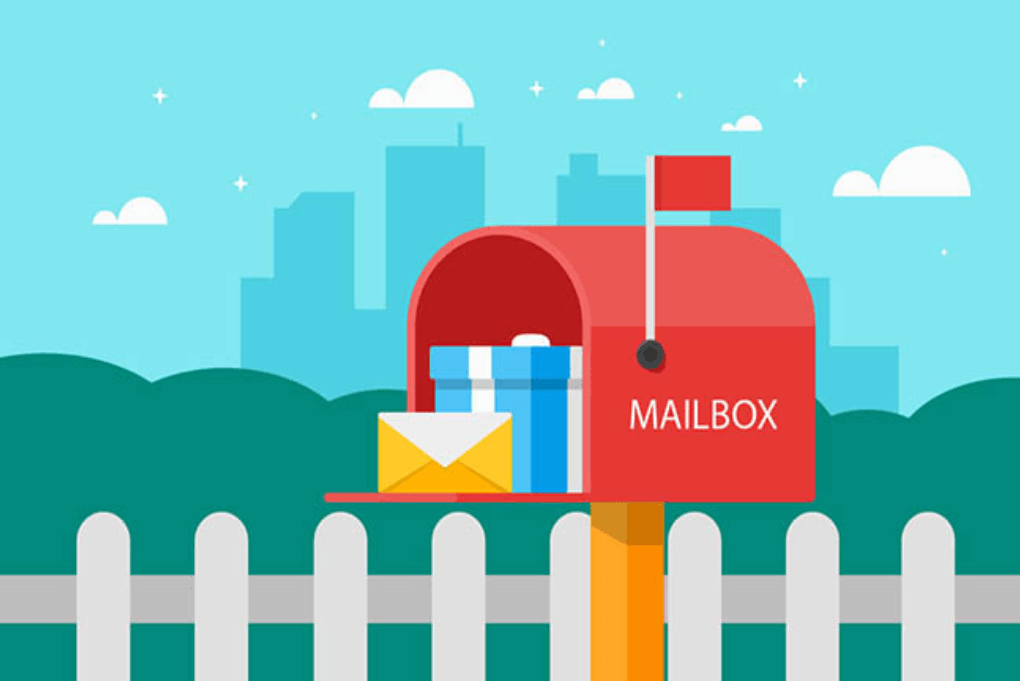标签搜索
搜索到
6
篇与
的结果
-
 安装composer php -r "copy('https://getcomposer.org/installer', 'composer-setup.php');" php -r "if (hash_file('sha384', 'composer-setup.php') === 'dac665fdc30fdd8ec78b38b9800061b4150413ff2e3b6f88543c636f7cd84f6db9189d43a81e5503cda447da73c7e5b6') { echo 'Installer verified'; } else { echo 'Installer corrupt'; unlink('composer-setup.php'); } echo PHP_EOL;" php composer-setup.php php -r "unlink('composer-setup.php');"
安装composer php -r "copy('https://getcomposer.org/installer', 'composer-setup.php');" php -r "if (hash_file('sha384', 'composer-setup.php') === 'dac665fdc30fdd8ec78b38b9800061b4150413ff2e3b6f88543c636f7cd84f6db9189d43a81e5503cda447da73c7e5b6') { echo 'Installer verified'; } else { echo 'Installer corrupt'; unlink('composer-setup.php'); } echo PHP_EOL;" php composer-setup.php php -r "unlink('composer-setup.php');" -
 centos7.9 源码编译安装扩展 redis wget -nc -q http://pecl.php.net/get/redis-6.0.2.tgz tar -zxvf redis-6.0.2.tgz cd redis-6.0.2 #调用phpize /usr/local/php-8.3.7/bin/phpize ./configure --with-php-config=/usr/local/php-8.3.7/bin/php-config make -j 4 && make install 在php.ini末尾添加:extendsion=redis.so重启php-fpm写成脚本shprefix=/usr/local/data/php-8.2.16 php_BIN=${prefix}/bin php_CONF=${php_BIN}/php-config php_INI=${prefix}/etc/php.ini phpize=${php_BIN}/phpize php_redis(){ redis_version=redis-6.0.2 redis_pkg=$redis_version.tgz #检查依赖,由于在centos6装过,这里解决autoconf版本问题,系统版本高自动跳过 cd $soft_home ac_version=`autoconf -V|head -1|awk '{print $NF}'` if [ `echo "$ac_version < 2.69"|bc` -eq 1 ];then #rpm -e --nodeps autoconf-$ac_version wget -nc http://ftp.gnu.org/gnu/autoconf/autoconf-2.69.tar.gz tar zxvf autoconf-2.69.tar.gz cd autoconf-2.69 ./configure --prefix=/usr/ make && make install fi #安装redis cd $soft_home wget -nc -q http://pecl.php.net/get/$redis_pkg tar zxf $redis_pkg cd $soft_home/$redis_version #调用phpize $phpize ./configure --with-php-config=$php_CONF make -j 4 && make install sed -i '$a extension=redis.so' $php_INI }
centos7.9 源码编译安装扩展 redis wget -nc -q http://pecl.php.net/get/redis-6.0.2.tgz tar -zxvf redis-6.0.2.tgz cd redis-6.0.2 #调用phpize /usr/local/php-8.3.7/bin/phpize ./configure --with-php-config=/usr/local/php-8.3.7/bin/php-config make -j 4 && make install 在php.ini末尾添加:extendsion=redis.so重启php-fpm写成脚本shprefix=/usr/local/data/php-8.2.16 php_BIN=${prefix}/bin php_CONF=${php_BIN}/php-config php_INI=${prefix}/etc/php.ini phpize=${php_BIN}/phpize php_redis(){ redis_version=redis-6.0.2 redis_pkg=$redis_version.tgz #检查依赖,由于在centos6装过,这里解决autoconf版本问题,系统版本高自动跳过 cd $soft_home ac_version=`autoconf -V|head -1|awk '{print $NF}'` if [ `echo "$ac_version < 2.69"|bc` -eq 1 ];then #rpm -e --nodeps autoconf-$ac_version wget -nc http://ftp.gnu.org/gnu/autoconf/autoconf-2.69.tar.gz tar zxvf autoconf-2.69.tar.gz cd autoconf-2.69 ./configure --prefix=/usr/ make && make install fi #安装redis cd $soft_home wget -nc -q http://pecl.php.net/get/$redis_pkg tar zxf $redis_pkg cd $soft_home/$redis_version #调用phpize $phpize ./configure --with-php-config=$php_CONF make -j 4 && make install sed -i '$a extension=redis.so' $php_INI } -
 Centos7 编译安装php-8.3.7 官网下载并解压php-8.3.7https://www.php.net/downloads.phpcd php-8.3.7 ./configure \ --prefix=/usr/local/php-8.3.7 \ --with-config-file-path=/usr/local/php-8.3.7/etc \ --with-zlib-dir \ --with-freetype \ --enable-mbstring --disable-mbregex\ --enable-soap \ --enable-calendar \ --with-curl \ --with-zlib \ --enable-gd \ --disable-rpath \ --enable-inline-optimization \ --with-bz2 \ --with-zlib \ --enable-sockets \ --enable-sysvsem \ --enable-sysvshm \ --enable-pcntl \ --enable-mbregex \ --enable-exif \ --enable-bcmath \ --with-mhash \ --with-zip \ --with-pdo-mysql \ --with-mysqli \ --with-mysql-sock=/var/run/mysqld/mysqld.sock \ --with-jpeg \ --with-openssl \ --with-fpm-user=www \ --with-fpm-group=www \ --with-libdir=/lib/x86_64-linux-gnu \ --enable-ftp \ --with-kerberos \ --with-gettext \ --with-xmlrpc \ --with-xsl \ --enable-opcache \ --enable-intl \ --with-pear \ --enable-fpm \ --disable-fileinfomake && make install
Centos7 编译安装php-8.3.7 官网下载并解压php-8.3.7https://www.php.net/downloads.phpcd php-8.3.7 ./configure \ --prefix=/usr/local/php-8.3.7 \ --with-config-file-path=/usr/local/php-8.3.7/etc \ --with-zlib-dir \ --with-freetype \ --enable-mbstring --disable-mbregex\ --enable-soap \ --enable-calendar \ --with-curl \ --with-zlib \ --enable-gd \ --disable-rpath \ --enable-inline-optimization \ --with-bz2 \ --with-zlib \ --enable-sockets \ --enable-sysvsem \ --enable-sysvshm \ --enable-pcntl \ --enable-mbregex \ --enable-exif \ --enable-bcmath \ --with-mhash \ --with-zip \ --with-pdo-mysql \ --with-mysqli \ --with-mysql-sock=/var/run/mysqld/mysqld.sock \ --with-jpeg \ --with-openssl \ --with-fpm-user=www \ --with-fpm-group=www \ --with-libdir=/lib/x86_64-linux-gnu \ --enable-ftp \ --with-kerberos \ --with-gettext \ --with-xmlrpc \ --with-xsl \ --enable-opcache \ --enable-intl \ --with-pear \ --enable-fpm \ --disable-fileinfomake && make install -
 Centos7 下编译安装php8.2 php8.1和php8.2编译安装1.下载php8.12.编译配置参数./configure --prefix=/home/soft/php-8.1.17 --with-config-file-path=/home/soft/php-8.1.17/etc --enable-fpm --with-fpm-user=php8-fpm --with-fpm-group=php8-fpm --disable-debug --disable-rpath --enable-shared --enable-soap --with-openssl --with-sqlite3 --with-zlib --enable-bcmath --with-iconv --with-bz2 --enable-calendar --with-curl --with-cdb --enable-dom --enable-exif --enable-fileinfo --enable-filter --enable-ftp --enable-gd --with-openssl-dir --enable-gd-jis-conv --with-gettext --with-gmp --with-mhash --enable-mbstring --enable-mbregex --enable-pdo --with-mysqli=mysqlnd --with-pdo-mysql=mysqlnd --with-zlib-dir --with-pdo-sqlite --with-readline --enable-session --enable-shmop --enable-simplexml --enable-sockets --enable-sysvmsg --enable-sysvsem --enable-sysvshm --with-xsl --with-zip --enable-mysqlnd-compression-support --with-pear --enable-opcache --enable-bcmath --enable-pcntl --with-jpeg --with-freetype设置启动cp /home/soft/php-8.1.17/sapi/fpm/init.d.php-fpm /etc/init.d/php81-fpm sudo chmod 777 /etc/init.d/php81-fpm
Centos7 下编译安装php8.2 php8.1和php8.2编译安装1.下载php8.12.编译配置参数./configure --prefix=/home/soft/php-8.1.17 --with-config-file-path=/home/soft/php-8.1.17/etc --enable-fpm --with-fpm-user=php8-fpm --with-fpm-group=php8-fpm --disable-debug --disable-rpath --enable-shared --enable-soap --with-openssl --with-sqlite3 --with-zlib --enable-bcmath --with-iconv --with-bz2 --enable-calendar --with-curl --with-cdb --enable-dom --enable-exif --enable-fileinfo --enable-filter --enable-ftp --enable-gd --with-openssl-dir --enable-gd-jis-conv --with-gettext --with-gmp --with-mhash --enable-mbstring --enable-mbregex --enable-pdo --with-mysqli=mysqlnd --with-pdo-mysql=mysqlnd --with-zlib-dir --with-pdo-sqlite --with-readline --enable-session --enable-shmop --enable-simplexml --enable-sockets --enable-sysvmsg --enable-sysvsem --enable-sysvshm --with-xsl --with-zip --enable-mysqlnd-compression-support --with-pear --enable-opcache --enable-bcmath --enable-pcntl --with-jpeg --with-freetype设置启动cp /home/soft/php-8.1.17/sapi/fpm/init.d.php-fpm /etc/init.d/php81-fpm sudo chmod 777 /etc/init.d/php81-fpm -
 Centos7 编译安装MySQL5.7 下载mysql文件包wget https://downloads.mysql.com/archives/get/p/23/file/mysql-5.7.38-linux-glibc2.12-x86_64.tar.gz下载完成后解压 将mysql-5.7.38-linux-glibc2.12-x86_64重命名为mysqltar -zxvf mysql-5.7.38-linux-glibc2.12-x86_64.tar.gz mv mysql-5.7.38-linux-glibc2.12-x86_64 mysq创建用户组和用户并修改权限groupadd mysql useradd -r -g mysql mysql创建数据目录并赋予权限mkdir -p /data/mysql chown mysql:mysql -R /data/mysql创建mysql 用户组和用户groupadd mysql useradd -r -g mysql mysql卸载CentOS7系统自带的数据库查看系统自带的Mariadbrpm -qa|grep mariadb卸载系统自带的Mariadbrpm -e --nodeps mariadb-libs-5.5.68-1.el7.x86_64删除etc目录下的my.cnf ,后面再重新建。这里的etc目录在根目录下面。rm /etc/my.cnf安装mysql5.7 解压安装mysql安装包到目录下tar -zxvf mysql-5.7.36-linux-glibc2.12-x86_64.tar.gz修改mysql-5.7.36-linux-glibc2.12-x86_64名称为mysql5.7mv mysql-5.7.36-linux-glibc2.12-x86_64 mysql5.7更改mysql5.7 目录下所有文件夹所属的用户组、用户以及权限chown -R mysql:mysql /usr/software/mysql5.7 chmod -R 755 /usr/software/mysql5.7进入/usr/software/mysql5.7/bin/目录,编译安装并初始化mysql,务必记住数据库管理员临时密码。在最后一行。./mysqld --initialize --user=mysql --datadir=/usr/software/mysql5.7/data --basedir=/usr/software/mysql5.7vi /etc/my.cnf将下面的复制到文件中,然后保存[mysqld] datadir=/usr/software/mysql5.7/data port = 3306 sql_mode=NO_ENGINE_SUBSTITUTION,STRICT_TRANS_TABLES symbolic-links=0 max_connections=400 innodb_file_per_table=1授予my.cnf 配置文件775权限,如下:chmod -R 775 /etc/my.cnf修改/usr/software/mysql5.7/support-files/目录下的mysql.server文件,5个位置的/usr/local/mysql全部修改成/usr/software/mysql5.7。因为没有安装在默认的/usr/local/mysq目录下,所以需要修改成自己安装的路径。启动mysql 服务器1、查询服务ps -ef|grep mysql ps -ef|grep mysqld2、启动服务/usr/software/mysql5.7/support-files/mysql.server start添加软连接,并重启mysql 服务ln -s /usr/software/mysql5.7/support-files/mysql.server /etc/init.d/mysql ln -s /usr/software/mysql5.7/bin/mysql /usr/bin/mysql service mysql restart登录mysql ,密码就是初始化时生成的临时密码mysql -u root -p修改初始密码为自己的密码set password for root@localhost = password('xxxxxxx');开放远程连接use mysql; update user set user.Host='%' where user.User='root'; flush privileges;设置开机自启cp /usr/software/mysql5.7/support-files/mysql.server /etc/init.d/mysqld chmod +x /etc/init.d/mysqld chkconfig --add mysqld chkconfig --list开放3306端口,测试本地客户端是否连接成功打开3306端口firewall-cmd --zone=public --add-port=3306/tcp --permanent配置立即生效firewall-cmd --reload
Centos7 编译安装MySQL5.7 下载mysql文件包wget https://downloads.mysql.com/archives/get/p/23/file/mysql-5.7.38-linux-glibc2.12-x86_64.tar.gz下载完成后解压 将mysql-5.7.38-linux-glibc2.12-x86_64重命名为mysqltar -zxvf mysql-5.7.38-linux-glibc2.12-x86_64.tar.gz mv mysql-5.7.38-linux-glibc2.12-x86_64 mysq创建用户组和用户并修改权限groupadd mysql useradd -r -g mysql mysql创建数据目录并赋予权限mkdir -p /data/mysql chown mysql:mysql -R /data/mysql创建mysql 用户组和用户groupadd mysql useradd -r -g mysql mysql卸载CentOS7系统自带的数据库查看系统自带的Mariadbrpm -qa|grep mariadb卸载系统自带的Mariadbrpm -e --nodeps mariadb-libs-5.5.68-1.el7.x86_64删除etc目录下的my.cnf ,后面再重新建。这里的etc目录在根目录下面。rm /etc/my.cnf安装mysql5.7 解压安装mysql安装包到目录下tar -zxvf mysql-5.7.36-linux-glibc2.12-x86_64.tar.gz修改mysql-5.7.36-linux-glibc2.12-x86_64名称为mysql5.7mv mysql-5.7.36-linux-glibc2.12-x86_64 mysql5.7更改mysql5.7 目录下所有文件夹所属的用户组、用户以及权限chown -R mysql:mysql /usr/software/mysql5.7 chmod -R 755 /usr/software/mysql5.7进入/usr/software/mysql5.7/bin/目录,编译安装并初始化mysql,务必记住数据库管理员临时密码。在最后一行。./mysqld --initialize --user=mysql --datadir=/usr/software/mysql5.7/data --basedir=/usr/software/mysql5.7vi /etc/my.cnf将下面的复制到文件中,然后保存[mysqld] datadir=/usr/software/mysql5.7/data port = 3306 sql_mode=NO_ENGINE_SUBSTITUTION,STRICT_TRANS_TABLES symbolic-links=0 max_connections=400 innodb_file_per_table=1授予my.cnf 配置文件775权限,如下:chmod -R 775 /etc/my.cnf修改/usr/software/mysql5.7/support-files/目录下的mysql.server文件,5个位置的/usr/local/mysql全部修改成/usr/software/mysql5.7。因为没有安装在默认的/usr/local/mysq目录下,所以需要修改成自己安装的路径。启动mysql 服务器1、查询服务ps -ef|grep mysql ps -ef|grep mysqld2、启动服务/usr/software/mysql5.7/support-files/mysql.server start添加软连接,并重启mysql 服务ln -s /usr/software/mysql5.7/support-files/mysql.server /etc/init.d/mysql ln -s /usr/software/mysql5.7/bin/mysql /usr/bin/mysql service mysql restart登录mysql ,密码就是初始化时生成的临时密码mysql -u root -p修改初始密码为自己的密码set password for root@localhost = password('xxxxxxx');开放远程连接use mysql; update user set user.Host='%' where user.User='root'; flush privileges;设置开机自启cp /usr/software/mysql5.7/support-files/mysql.server /etc/init.d/mysqld chmod +x /etc/init.d/mysqld chkconfig --add mysqld chkconfig --list开放3306端口,测试本地客户端是否连接成功打开3306端口firewall-cmd --zone=public --add-port=3306/tcp --permanent配置立即生效firewall-cmd --reload -
 Centos7 编译安装nginx 安装编译开发环境:yum install -y gcc gcc-c++ autoconf automake make安装nginx所需第三方库支持yum install zlib zlib-devel openssl openssl-devel pcre pcre-devel wget httpd-tools vim -y下载安装源码wget http://nginx.org/download/nginx-1.23.3.tar.gz解压缩进入目录tar -zxvf nginx-1.23.3.tar.gz cd nginx-1.23.3开始安装./configure --prefix=/home/soft/nginx make && make install
Centos7 编译安装nginx 安装编译开发环境:yum install -y gcc gcc-c++ autoconf automake make安装nginx所需第三方库支持yum install zlib zlib-devel openssl openssl-devel pcre pcre-devel wget httpd-tools vim -y下载安装源码wget http://nginx.org/download/nginx-1.23.3.tar.gz解压缩进入目录tar -zxvf nginx-1.23.3.tar.gz cd nginx-1.23.3开始安装./configure --prefix=/home/soft/nginx make && make install